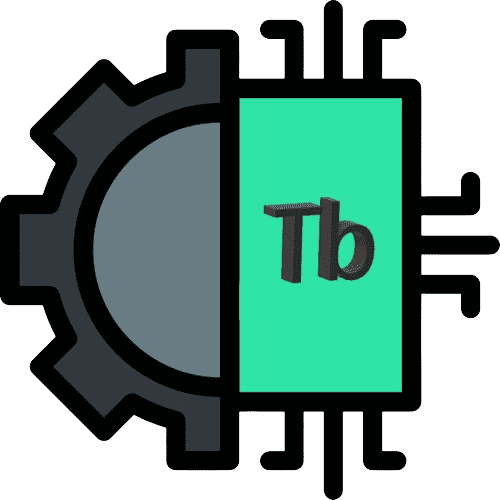JPG to Base64 Converter
DRAG & DROP IMAGES
No file selected
Processing...
For use in <img> elements:
For use as CSS background:
About JPG to Base64 Converter
Explore the functionality of our JPG to Base64 Converter, an efficient tool designed to convert JPG images into Base64 encoding. With this tool, you can easily encode JPG images to Base64 strings for various web development applications:
Features:
- Drag & Drop Functionality: Quickly upload JPG images by dragging and dropping them into the specified area.
- Click to Upload: Alternatively, manually select JPG images using the provided button.
- Base64 Conversion: Effortlessly convert JPG images to Base64 format with a single click.
- Multiple Output Formats: Obtain Base64 strings suitable for use in HTML <img> elements or as CSS background images.
- Instant Preview: Preview the uploaded JPG image before conversion for added convenience.
- Copy to Clipboard: Easily copy the Base64 output for seamless integration into your web projects.
Unlock the potential of your JPG images by converting them to Base64 encoding, allowing for flexible use in your web development endeavors.